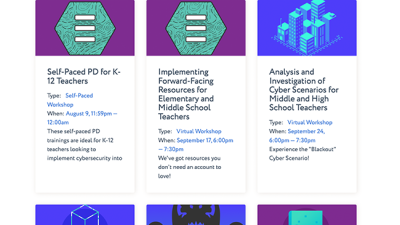These are challenging times for everyone—parents, students, and teachers. However, you are not alone in this. Even though school may be closed, CYBER.ORG can help cyber and STEM learning continue. Below, our team of curriculum specialists has curated a set of lessons and resources to support students’ curiosity and creativity while they are not in the classroom. These are the same lessons used by more than 17,000 teachers across the country from all 50 states and three U.S. territories, and the content meets required standards for learning in more than 25 states. CYBER.ORG develops and distributes this curriculum through a grant from the U.S. Department of Homeland Security’s Cybersecurity Infrastructure and Security Agency (CISA)
There is something here for everyone with fun, project-based activities for elementary, middle, and high school students. Teachers may use these lessons to make assignments to their students for remote learning. Parents can download lessons for their children to explore at home. We’ll continue to update this page with new lessons throughout this period of social distancing.
To view the lessons, click the activity title to expand the block for a brief description, supplies required, and links to any documentation that may be required. If you have any questions about how to use this content, please reach out to us at Facebook: @cyberdotorg Twitter: @cyber_dot_org, and YouTube: CYBER.ORG
Click here to watch our Webinar where our curricula team and Palo Alto Networks introduce the page and some of the activities.
About CYBER.ORG : Through a grant from the US Department of Homeland Security’s CISA office, CYBER.ORG develops and distributes curriculum to teachers across the country.
Below is the list of activities we’ve curated. Click the activity title to expand the block for a brief description, supplies required and links to any documentation that may be required.
Make your own Enigma Machine, the famous encryption device used during World War II. This fun activity puts encryption/decryption methods in a historical context and also can lead to discussions about how modern day encryption technology works.
Activity link: https://cyber.org/enigma/
Supplies: Printer, Paper, Pringles Can, Tape, Scissors
Instruction video link: https://www.youtube.com/watch?v=8CsYBKnYNmk&feature=youtu.be
In the days of fake news and social media sharing frenzies, we take a look at whether images and news are fact or fake. This lesson encourages shrewd thinking, touches on responsible digital citizenship and how to spot misinformation. Feel free to discuss the dangers of fake news and the importance of not believing everything you see/read/hear.
Activity Link: https://triviaboss.com/real-or-fake/
Supplies: Internet
Discussion Questions:
- Why do you think someone might edit or modify pictures?
- Have you seen any of these or similar pictures on social media?
- How do you feel about photo editing and could this effect public opinions and reactions?
Advanced Questions:
- Should Google, Facebook, and other media companies ban articles from organizations known to publish fake news?
- How could this censorship impact our democracy?
- What do you believe the role of a “free press” is in a democracy?
- Should there be limits on what they can report on?
- What are the effects of believing articles that you can not analyze at the original source of the content?
- What is the impact on society when citizens live in echo chambers of news?
- How does reading only one source of news impact one’s civic decision making?
- What is the impact of believing theories that have been repudiated by multiple reliable organizations, scientists, or other trustworthy authorities?
- Find six examples of fake news, fake images, conspiracy theories, and fake science articles that you think some people might believe. Show them to a parent, other adult, or friend. Ask them if they think they are believable. Record their responses.
This activity touches on encryption and decryption, common tasks all cybersecurity professionals must be familiar with, though today’s version is much, much, MUCH simpler than current methodology. Similar to the Enigma activity, this is an older, simpler form of encryption / decryption, but it still has important themes that stand the test of time.
Supplies: Paper, Writing Device
Video Explanation: https://www.youtube.com/watch?v=jTMTBCP2P7A&feature=youtu.be
Discussion Questions:
- What kinds of messages would be important to encrypt before sending?
- Can you write a message to a friend or family member using the Pigpen Cipher? (Teach them how to decode the message and see if they can write a note back to you.)
- Try creating your own cipher so you can send coded messages to your friends that only they can understand.
This activity breaks down what an algorithm is in an understandable and usable way. Basically an algorithm is a detailed step-by-step instruction set or formula for solving a problem or completing a task. In computing, programmers write algorithms that instruct the computer how to perform a task.
Technically algorithms are everywhere, not just in computing. Other things that could be considered an algorithm are a recipe for making food or the process of cleaning dishes or a bedroom. And of course the methods used to solve math problems are algorithms!
This is a great way to introduce topics of coding and how computers process information.
Supplies: Paper, Writing Device, Printer (not required but helpful)
This activity is a great way to introduce students to how programming works. In this game, one participant plays the part of the programmer and the other plays the part of the computer.
The “programmer” is given a grid with a design on it while the “computer” is given the same grid, just blank and without the design. The “computer” should not see the design given to the “programmer.”
Instructions:
- The “programmer” describes how to draw the design on their grid.
- The “computer” draws the design on their blank grid based on the instructions given by the programmer.
- The computer CAN ONLY say “repeat the last instruction,” “wait,” and “ready for the next instruction.”
- Once the “programmer” has given all instructions and the “computer” has completed drawing, compare the two designs.
Activity Links:
Supplies: Paper, Writing Device, Printer – not required but helpful
Discussion Questions:
- Was it more difficult for you in the role of the programmer or the computer?
- What did you learn about giving directions?
- Why are good communication skills necessary for computer science?
Use this online platform from MIT to try your hand at beginners’ level drag-and-drop programming activities. Be sure to use the Programming Design Process as you create your programs!
Activity Links:
Scratch Website – https://scratch.mit.edu/
Programming Design Process Printable
Blank Programming Design Process Worksheet
Supplies: Internet
Create a cipher disk to encrypt and decrypt your own secret messages.
Activity Links:
Supplies: Internet
Do you have what it takes to save your country? As skilled members of an elite, cybersecurity response operation, you must keep ransomware outbreaks at bay while developing decryption keys that render the attacks ineffective and allow for the recovery of stolen data.
Operating remotely from Network Defense Centers, you and your teammates will travel through network connections across the country, responding to cyber attacks, restoring servers from backups and gathering intel necessary to develop the decryption keys.
You must work as a team, utilizing your professional strengths to succeed. But time is not on your side, as cyber attacks continue to happen, causing network failures and spreading ransomware. Can you discover all decryption keys in time?
The fate of the country is in your hands!
Supplies: Paper, Printer
This unit is meant to give students a fun way to explore science at home. Parents or caregivers can overview the module before beginning. Depending on the time you have and the personality and age of your child/children, use any parts or activities you would like.
Choose any materials that you may have around the house for hands on activities. Materials listed do not need to be exact. Find anything available that is similar and may work.
Families are encouraged to work on this together. It is age appropriate for a wide variety of grade levels, and there will be times for family discussions. Younger students will need more assistance.
Activity Links:
Supplies: Internet (optional), Printer, Colored Pencils, Lined Paper, some sort of cup
Match objects with the best ways to keep them safe. Then, challenge yourself to a game of memory match!
Families are encouraged to work on this together and make it fun! Compete against each other in timed matching challenges.
Activity Printable
Supplies: Printer, Scissors
Discussion Questions:
- How do you or your parents protect your devices or keep others from using them?
- How would you feel if something you owned got damaged, lost, or stolen?
- What are some things you could do to keep your personal electronic devices more secure?
This lesson explores mathematics and computational thinking in science and engineering through a classic aerospace lesson. Students will design, build, and test a paper airplane to see which one flies the farthest.
Students will record data from their prototype test flights in a table and provide detailed written instructions on how to fold the paper airplane. Other participants will follow the instructions in an attempt to build an identical plane and get the same results.
Supplies: Internet, a few pieces of regular copy paper
Additional Resource Links for optional historical context/research:
- https://www.history.com/this-day-in-history/fords-assembly-line-starts-rolling
- https://www.centennialofflight.net/essay/Aerospace/WWII_Industry/Aero7.htm
- http://www.aviation-for-kids.com/paper-airplanes.html
- https://www.history.com/topics/world-war-ii/rosie-the-riveter
- https://www.wired.com/2017/03/boeing-faub-assembly-robot-777/
This lesson explores the concept of fake news and its impact on every day life. “Fake news” stories, from silly stories about sightings of the Loch Ness Monster to serious allegations of crimes by public officials, have recently made the news. People have even debated how much influence fake news might have had on the 2016 U.S. presidential election. Even the definition of the term “fake news” is open to debate. Later in the lesson we’ll look at the role of journalism in a democracy and how we can improve our media literacy habits.
Supplies: Internet
In this activity, students will work through a variety of opportunities to learn about the 4th
Amendment to the US Constitution; how it has been used throughout history, how it has adapted to modern times, and what might be some issues that we haven’t thought about yet.
Guided Content Walk-through: https://www.youtube.com/watch?v=xT7EjVxjcIc
Google Drive Link (for Guided Content Walk-through follow along): https://drive.google.com/drive/folders/1lgL5KMCXOwx84V4e_3cAWVPyMyJGLZ7y
This lesson explores the concept of fake news and its impact on every day life. “Fake news” stories, from silly stories about sightings of the Loch Ness Monster to serious allegations of crimes by public officials, have recently made the news. People have even debated how much influence fake news might have had on the 2016 U.S. presidential election. Even the definition of the term “fake news” is open to debate. Later in the lesson we’ll look at the role of journalism in a democracy and how we can improve our media literacy habits.
Supplies: Internet

Palo Alto Networks, a global cybersecurity leader, is focused on protecting our digital way of life. Their Cyber A.C.E.S. – Activities in Cybersecurity Education for Students – program works to demystify cybersecurity through interactive learning, equipping kids ages 5 to 15 with an understanding of how to protect their digital future.
Cyber A.C.E.S. provides the cybersecurity basics students need to have safer online experiences and become good digital citizens. Lessons are designed so they can be facilitated by anyone, regardless of their knowledge level, with each module tailored to a specific age group.
*Note this content is free to access and use*
Activity link: https://start.paloaltonetworks.com/cyber-aces.html
Supplies: Internet
Elementary students can learn what a password is and why it’s important with Zuky the Robot – the newest Cyber hero at Palo Alto Network- during the Complex Passwords YouTube video.
*Note this content is free to access and use*
Activity link: https://www.youtube.com/watch?v=R3e4K9Impds&list=PLZ1IjQtA2fL11yY06-HnpsrJifRsYoeFq&index=2
Supplies: Internet
Elementary students learn how to spot suspicious emails with Zuky the Robot – the newest Cyber hero at Palo Alto Network – during the Tricky Links YouTube Video.
*Note this content is free to access and use*
Activity link: https://www.youtube.com/watch?v=R3e4K9Impds&list=PLZ1IjQtA2fL11yY06-HnpsrJifRsYoeFq&index=2
Supplies: Internet
Elementary students learn why they need to keep their physical devices safe with Zuky the Robot – the newest Cyber hero at Palo Alto Network – during the WatchYour Devices! YouTube Video.
*Note this content is free to access and use*
Activity link: https://www.youtube.com/watch?v=XfMZDBiBDOI&list=PLZ1IjQtA2fL11yY06-HnpsrJifRsYoeFq&index=3
Supplies: Internet
This self-paced digital learning course introduces concepts to recognize and respond to attacks against home networks and mission-critical infrastructure. It features narrated content, interactions, demonstrations, and knowledge checks. Learn more about this course here.
*Note this content is free to access and use*
Enroll here: https://beacon.paloaltonetworks.com/student/path/659080
Supplies: Internet
Intended for high schoolers, this 250-page book (PDF) corresponds to the Introduction to cybersecurity digital learning course listed above. It contains three modules: 1. Cybersecurity Foundations 2. Cybersecurity Gateway (Introduction to Networking), and 3. Cybersecurity Essentials (Introduction to Network Security)
*Note this content is free to access and use*
Activity link: https://www.paloaltonetworks.com/resources/techbriefs/cybersecurity-survival-guide
Supplies: Internet